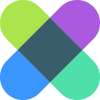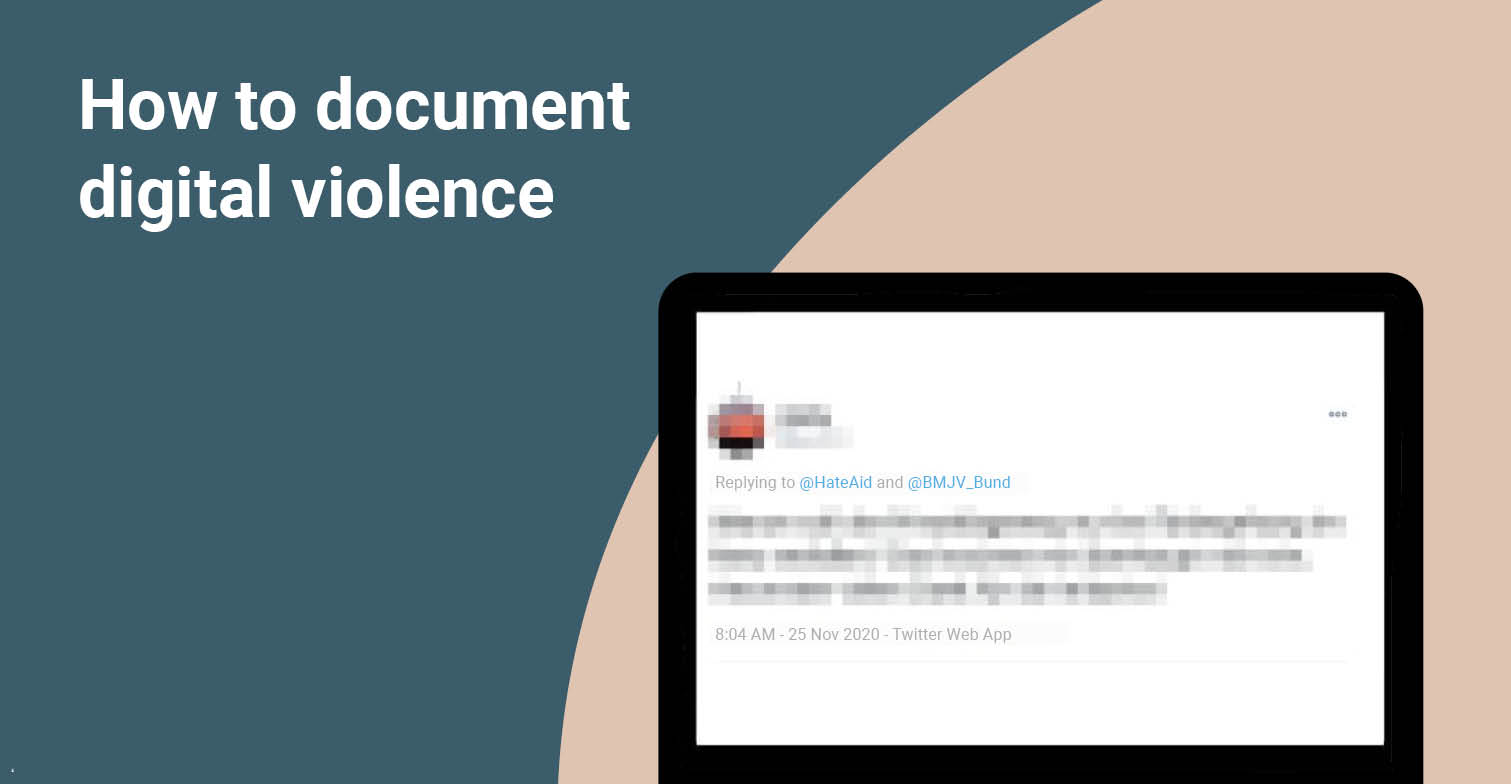
Create legally compliant screenshots: How does it work?
At the end of many of HateAid’s articles, you’ll find this note: “If you’ve been affected by digital violence, contact us here. We can help you. First, create a legally safe screenshot of the hate comment to preserve the evidence.”
Legally compliant screenshots on the Internet are like eyewitnesses in the analog world: they prove the crime that was committed against you. The Internet has a wide reach, hate and incitement can be spread at breakneck speed – and it’s fast-moving. This means that hate comments, slander, defamatory images or other illegal content can also be quickly deleted. Sometimes it reassures us that the content suddenly doesn’t seem to be online anymore. At the same time, however, no prosecution can take place if there is no evidence. That’s why it’s so, so, so important to take legally compliant screenshots of potentially criminal content as soon as possible.
How do I create a legally compliant screenshot?
A screenshot, i.e., a photo of the screen content, has probably been taken by everyone at some point. This works just as well on the PC as on the smartphone. But what makes the screenshot legally secure, we have compiled for you.
In addition to the comment, a legally secure screenshot must also contain the date and time of the comment and the (user) name of the alleged perpetrator. In addition, the context in which the comment was posted must be visible. So, it is not enough to just save the comment itself. Even after the fact, the posting or photo to which the comment refers must be visible. A criminal prosecution is only promising if it can be identified against whom the hate comment is directed. There are tools freely available on the Internet that make backing up content easier.
Read all about legally compliant screenshots in our PDF tutorials
The platform on which the comment was left must also be evident from the screenshot. And speaking of platforms: Depending on the social media channel, there are different procedures for creating a legally compliant screenshot. For the step-by-step explanation, simply click on the respective platform image:
More tips for legally compliant screenshots
Screenshots can be created on the smartphone as well as on the PC or laptop. If you’re not sure how to do this, you can find detailed instructions here for Mac, here for Windows, and here for Linux.
Please also remember to save not only the screenshots of the content but also the URLs to the comment and to the profile of the alleged perpetrator.
One very last note: Legally compliant screenshots are an important basis for tracking crimes on the net. In order to protect others, such as our HateAid advisory team, from potentially disturbing content, please give us a heads up if possible, when you send us, for example, dickpics, violent videos or similar. A short note is sufficient and makes our work much more pleasant 😊
HateAid supports you
And as always, if you need help, contact us here. If it is not possible for you to create a legally secure screenshot yourself in an emergency situation, we will be happy to help you. Just always remember: the more timely a screenshot is taken, the better.